Create a User with Move Only Permissions
This guide will walk you through the process of creating a user who has "Move Only" permissions at your farm. Just like it sounds, this permission level will only allow a user to move animals to your farm. They cannot see any of your data, or do anything else with your farm besides move animals to your farm. Typically this permission is created when you are buying animals from another producer.
To start this process you will need to have admin permission at your farm.
With admin-level permission, you are ready to add a user as "Move Only".

Go to Setup > Account Management:
From there go to the Farm Access tab

Click 'Farm Access'

Click on Add Permission
Enter the user's email address who you are granting "Move Only" permission to at your farm then press the Add button
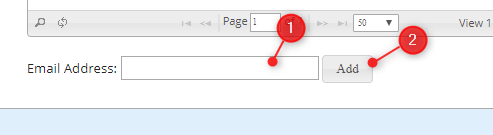
After the page refreshes,

Click 'Farm Access'
Go to the email address for the new user you just created at your farm, in the Access Level column, double-click the access and change this to "Move Only"
Click on another user to save the change. You will know that the user permission changed when you see the notification for the updated permission in the upper right corner
You have successfully given "Move Only" permissions to another user. They can now move animals to your receiving pen. Usually, pen 0 is set up as a default receiving pen.
Related Articles
Permissions and Accounts
Intro Sharing your data with others on BoviSync is quick and easy. The producer decides who has access to their data and which permission levels that user has. BoviSync support cannot give access, this must be done by admin users on the farm. Below ...Add a Permission: (User) (non-existing BoviSync account)
Written Instructions: 1. Go to Setup > Account Management: 2. Click 'Farm Access' 3. Then, click 'Add Permission' 4. Type the e-mail address of whom you wish to give access to your herd: 5. Then, click 'Add' An e-mail is sent to the person with a ...Create a BoviSync User Account
This article will teach you how to create a BoviSync account. 1. In the web browser URL bar, type in bovisync.farm 2. Click on "Create user account" 3. Complete the web form. Then click "Create User Account" **If you are trying to create an account ...Add a Permission: (User) (pre-existing BoviSync account)
Written Instructions: 1. Go to Account Management: 2. Click 'Farm Access' 3. Then, click 'Add Permission' 4. Type the e-mail address of whom you wish to give access to your herd: 5. Then, click 'Add 6. You will receive this notification: 7. ...Removing a Permission (User)
Written Instructions: 1. Go to Setup > Account Management: 2. Click 'Farm Access' 3. Double-click a row to edit: 4. Select 'Remove/None' from the 'Access Level' column 5. Strike 'Enter' on your keyboard to save changes 5. Permission successfully ...