Creating Repro Protocols
 First TAI Protocols:
First TAI Protocols:
- Edit the VWP in the Herd Settings, it is better to get this done before creating any repro protocols.
- Copy the protocol from the global farm.
- Drug of choice.
- Treatment notes.
- Breeding chore date.
- Frequency (Rare Cases).
- For animals that have VWP already assigned:
- Delete (select or all) future VWP events: hhttps://bovisync.farm/report/9FM32J
- Use the admin link to Create VWP Events, allow this to occur and enrollments to happen
- Verify the correct date breeding dates. Enrollments in the future should be correct, or you have the protocol setup wrong. Some enrollments that start in the past will be wrong and you need to enroll them manually so they would be bred within a week of the VWP expiration date, confirm the dates with the farm, or if the herd have Sync date use this KB: Import Records Verification (Status file checking) to confirm animals are enrolled in the correct dates.
- Check your work by using the repro protocol in these Farm Setup Reports, make sure that there are no animals are missing enrollments. Breeding date is on the correct date, and the breedings happen within a week from the VWP expiration date.

These reports are also available under Farm reports, BoviSync support
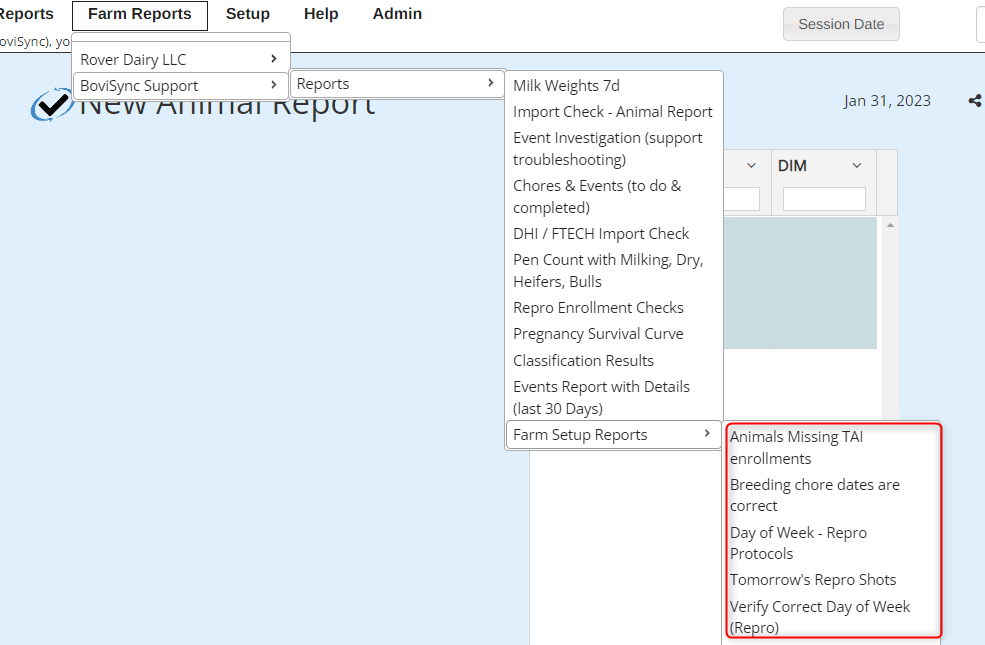

Avoid using DIM as an automatic enrollment, using VWP will guarantee you not to miss any enrollments and will be easy to change VWP or Repro protocols in the future
 Resync Protocols:
Resync Protocols:
- Find out the Herd check date.
- Find out if the farm does a GnRH setup shot (usually a GnRH shot one week before the herd check), if they do copy the protocol "GnRH Sync" from the global farm, there is a protocol for each day of the week. If they do the GnRH shot before herd check, make sure to also copy in the "Missed Last Week" protocol. This identifies animals that were missed the prior week. You can only turn it on after they have done all the GnRH shots in BoviSync for a week.
- Find out if the farm starts the resync protocol on the same day, if they do make sure the first shot is an auto event.
- If the farm gives the shot a day later, make sure to not have the first shot as an auto event.

If the shot is not given the same day, your first chore can be on day 1, if your schedule preference is set to "Breeding chore" and the breeding chore date is set correctly, if you choose to have the schedule preference as "Protocol Start" make sure the first shot is on day 2.
Related Articles
How to Edit a Criteria Enrollment Protocol
This article was made to help explain how to edit or change criteria enrollment reports used for protocols in BoviSync. There are different ways of creating protocols in BoviSync, a very simple way of doing it is setting them up by criteria ...Copy Protocols
How to Copy Protocols Watch the video below to learn how to copy protocols in BoviSync.Mastitis Management Protocols
Mastitis protocols In the built-in protocols, there are 17 protocols for Mastitis. All protocols have a manual enrollment from a medical diagnosis of clinical mastitis or medical diagnosis of High SCC. If the farm does not record High SCC there is no ...Best Practices for setting up protocols
Vaccination Protocols When setting up vaccination protocols, there are generally 2 flavors. Vaccines that are always done at the time of another event (preg checked preg, dry check of preg, a certain hoof trim event, etc), and vaccines that are done ...Changing Protocol options for Herd check/Preg check
Video Tutorial: To play this video in fullscreen; click here Written Instructions: To replace a protocol with another follow the steps below: if you're only wanting to add a new protocol start at step 5. 1. Log in to BoviSync (Must have admin ...