How To: Delete an Animal
Only some animals are eligible to be deleted in BoviSync. Animals with very few events are eligible to be deleted. If the animal had many events such as (Freshenings, Breedings, Preg Checks, etc) then the animal cannot be deleted in BoviSync. Animals in that particular case would need to be entered as Sold/Died by entering a Sold/Cull event. Click here to learn how to enter a Sold/Cull event.
Eligible Animal to be Deleted: (Animal has 2 total events)
Ineligible Animal to be Deleted: (Animal has 142 total events)
Instructions:
1. Open Animal Page
2. On the General Tab, click "Edit Animal Details"
3. Choose "Delete" toward the bottom right corner
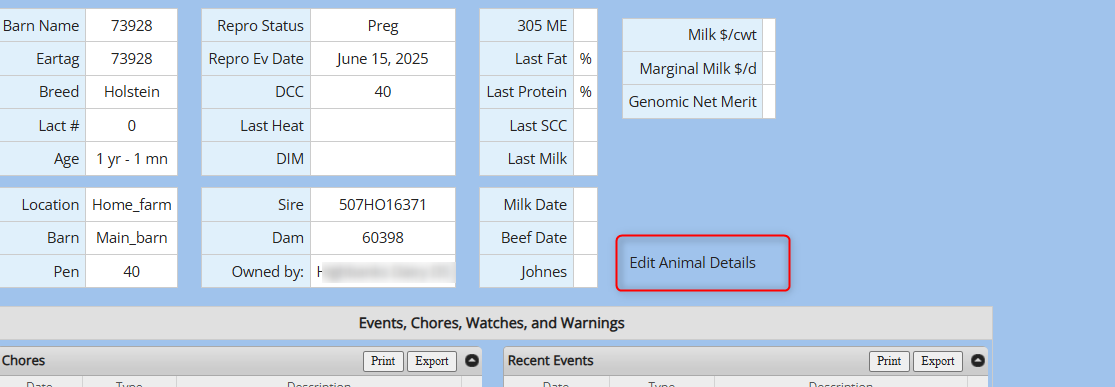

If animal is not eligible for deletion, the "Delete" button will not be visible
Related Articles
Deleting Events with an Event Report
This guide will walk through the process of deleting events with an event report. This is most frequently used when you have a larger number of items to delete. If you are looking to only delete a few events this process is a little faster. In this ...Deleting Events
This guide will walk through the process of deleting an event for an animal. This method is intended for deleting a few events from a single animal. If you are looking to delete a lot of events from one or more animals please see this article. Start ...Add/Remove 'Animal Data' on Mobile App
Written Instructions: 1. Go to "Chores". Figure 1. 2. Select the chore list you want to edit. Figure 2. 3. Tap the Menu button (≡) Figure 3. 4. Select 'Animal Data'. Figure 4. 5. Select "Add". Figure 5. 6. Add the desired animal information you want ...Animal Pages
The cow pages provide a detailed wealth information about the animal; production, pedigree, breeding, health, and much more. There are two types of cow pages; individual and group. Individual pages load to the general tab, which has a summary ...Animal Report Items
This is a list of report items available in the animal reports as of 4/23/2018. We are continually adding new report items, so this is an incomplete list. Short Name Full Report Item Name Other1LTNote 1 Other note (lifetime) (Other1LTNote) Other1Note ...