Import Accelerated Genetics Matings
Written Instructions:
1. Go to Setup > Import or click here
2. Choose 'Accelerated Genetics Mating' from the import types:
Click 'Continue'
3. Click 'Choose File' and select the mating file. (To see an example of a mating file see below)
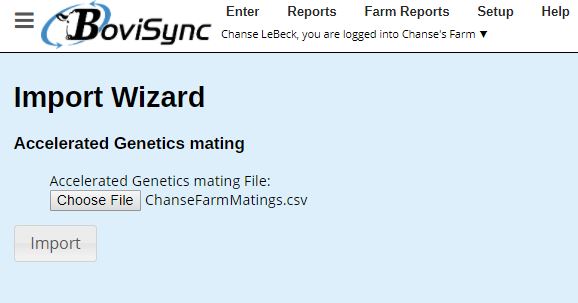
Click 'Import'
Click 'Import'
File Example:
Below is an example of a .CSV file that can be used to import Accelerated Genetics matings:
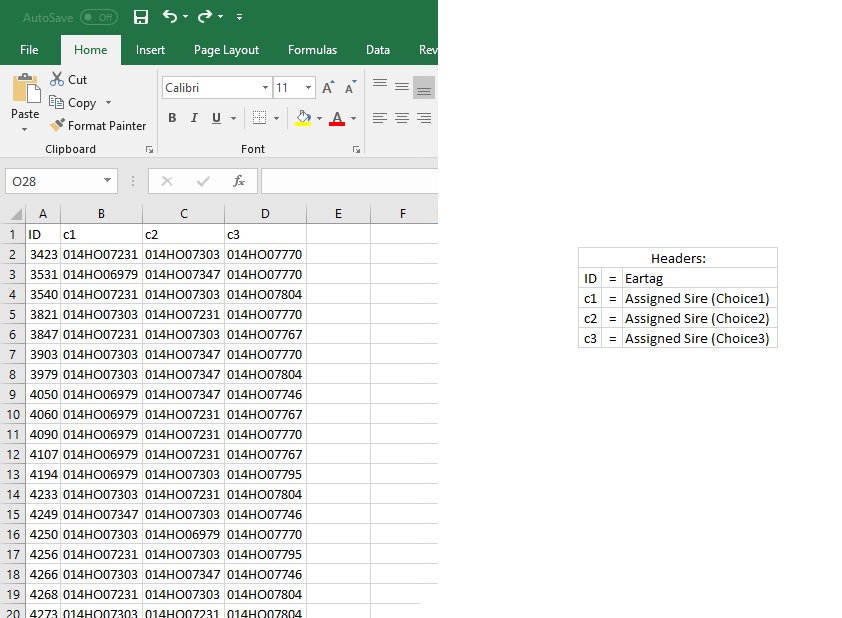
Your file MUST match this format in order for the import to succeed. Your file MUST be a .CSV file type.
Your file MUST match this format in order for the import to succeed. Your file MUST be a .CSV file type.
After the import is finished run a Bovi-Insights Report.
Related Articles
Import ABS Matings
1. Log in to BoviSync 2. Navigate to BoviSync Import page (Setup > Import) 3. Select ABS matings and then "Continue" (Figure: 1) 4. Click 'Choose File' and browse for the mating file (file extension .00R) (Figure: 2) 5. Click 'Import' - the import ...Importing Mating Files (Genex, Alta, Select Sires, Semex, ST Genetics)
Manual import of Mating Files: 1. Log in to BoviSync 2. Navigate to BoviSync Import page (Setup > Import) 3. Select the appropriate mating file type from the list (Figure: 1) 4. Click 'Choose File' and browse for the mating file (Figure: 2) 5. Click ...Import Jersey Mate assigned sires
Written Instructions: 1. First, you must format the Jersey Mate file to the correct format using Microsoft Excel. Below is an example of what the file must look like. Save the file as .CSV (comma delimited) The column headers must match, as shown ...Genetic Tactics: implementing a genetic strategy with BoviSync
Decrease Inbreeding and Achieve Genetic Goals A successful genetic strategy is key to improving herd performance. Advanced herd management software like BoviSync simplifies implementation of a genetic strategy. Dairies leverage BoviSync to decrease ...Import PTA information into BoviSync
This article will walk through the process of importing and reporting on specific PTA information in BoviSync. Preparing the File for Import Currently the PTA items which you can report on from an animal report are: PTA Cow Conception Rate PTA ...