Import Milk Weights (FTECH)
To import milk weights only into BoviSync follow the instructions below:
Written Instructions:
If you are using FTECH, this command will get the same file as steps 1-4: SETUP\5RHERDCODE.CSV!EVENTS\4HS20!SETUP\5P!SETUP\4
If you do this command, you can skip straight to step 5.
1. Download the FTECH import template below (this is in the attachments of this Knowledge Base article)
2. Open the template in a spreadsheet program, like Microsoft Excel for example:
2. Open the template in a spreadsheet program, like Microsoft Excel for example:
3. Fill in the following fields; HERDID, ID, TestDate, MILK
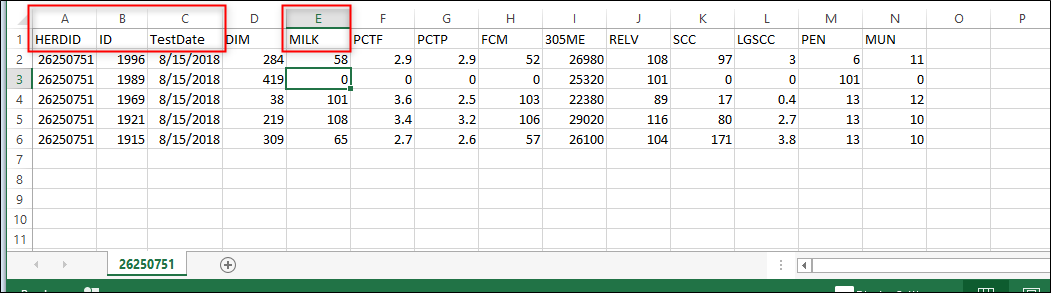
Note: The columns outlined in red are mandatory fields, the others are optional
Note: The columns outlined in red are mandatory fields, the others are optional
Note: The date format must be: MM/DD/YYYY
4. Save the template as .CSV file:
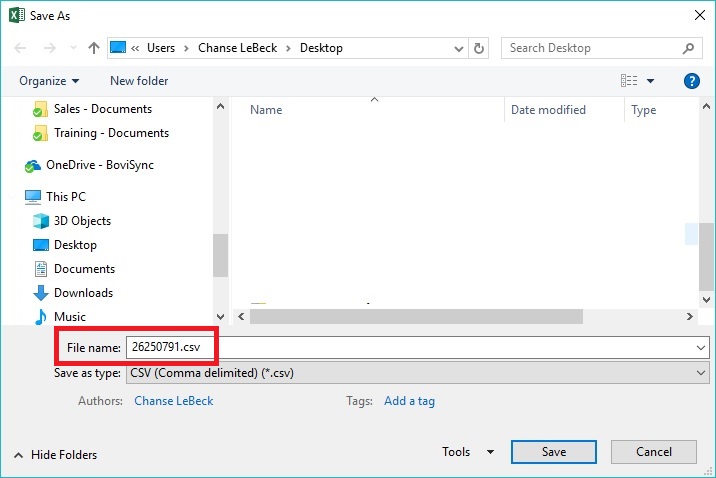
Note: You must save the file with your herdcode.CSV as shown above
Note: You must save the file with your herdcode.CSV as shown above

In order to import a FTECH file, you must have a herd code in BoviSync. To learn more about herd codes see: Herd Code in BoviSync
5. In BoviSync, go to Setup > Imports and Select 'FTECH Milk'
Click 'Continue'
6. Browse or Drag and Drop the file you saved in step 4
Click 'Import'
This import will need the milk values included and will not work with only the components and SCC.
Related Articles
Import Milk Culture Events
This guide will walk you through how to import Milk Culture events. File Creation Download a file template at the bottom of this article The file must be setup as shown below: Headers: ID Event DIM Date Remark R T B eartag of animal culture leave ...Import DHIA Test Results
For processed testing, PAGs and Johnes results, you can ask your DHIA testing processor to send the files direct to BoviSync and have the results automatically imported. If they have any questions, your tester can request information by email us at: ...Import Milk Culture Results - DNQ files
Background This guide will walk you through how to import Milk Culture results with the DNQ file extension. This import can complete milk culture chores and create milk culture events. File Creation The file should have the following set-up. It's ...Import PCMILK Files
To import PCMILK files follow the steps below: 1. Login to BoviSync Herd 2. Click Setup > Import 3. There are two PCMILK import options: PCMILK 2X (Automatically will factor the data by 2X) PCMILK 3X (Automatically will factor the data by 3X) 4. ...Italy DHI Association Import
From the association, you get two files for DHI import, CFAnalis.txt and CFProduz.txt that have the milk production and milk components for animals tested by registered ID. To import these files into BoviSync. Click on Setup, then Import Select Italy ...