Change Eartags
Web App:
2. Event Type: "Change Eartag"
3. Save
Example:

Did you know you can also import Change Eartag events? Learn more: Eartag Update Import
Mobile App:
1. Create New or Edit existing Event Set
2. Add Event Type "Change Eartag"
Example: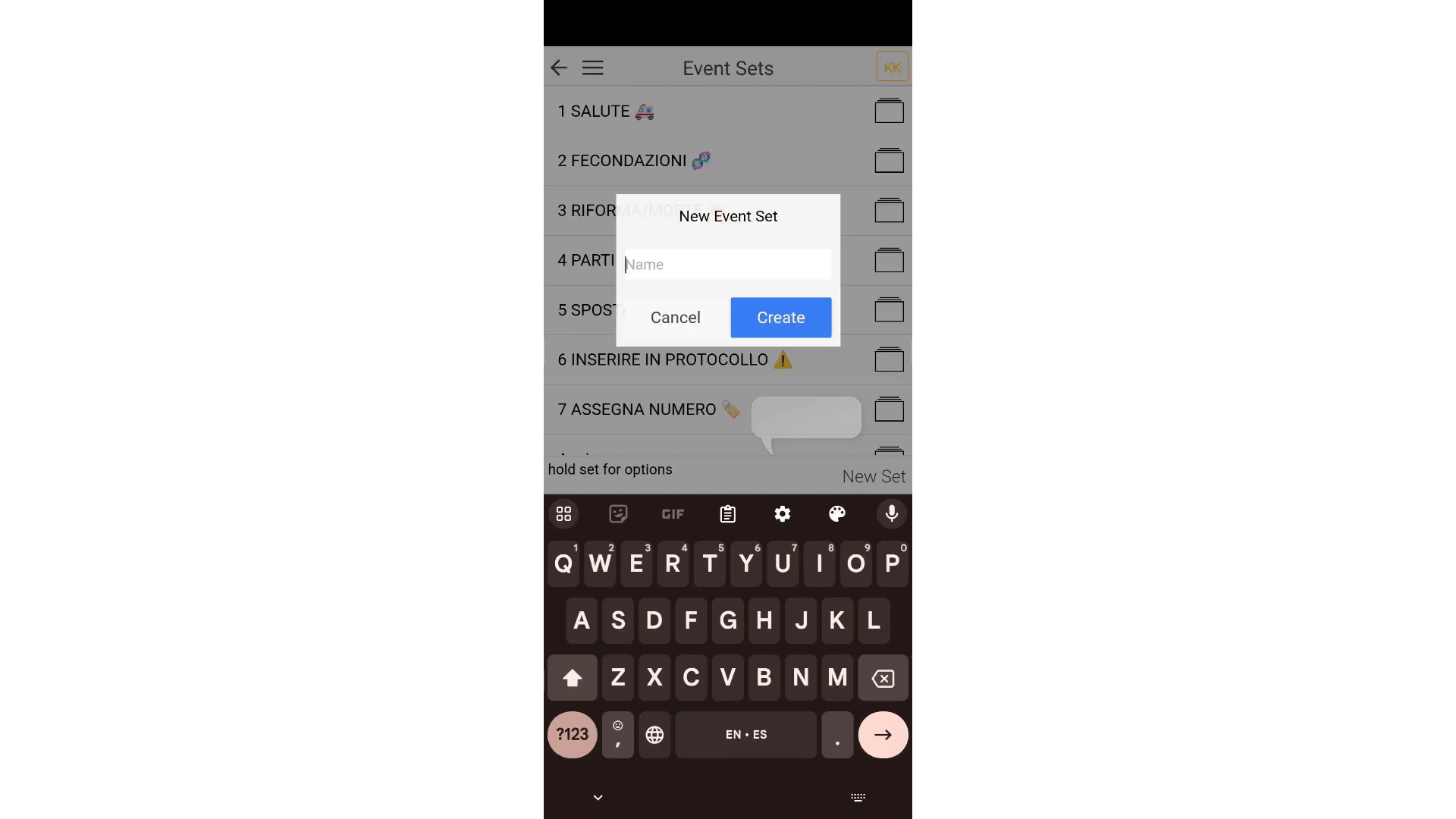
Related Articles:
Related Articles
Eartag Update Import
Instructions for Eartag Update import Create the file Header: API_ID/RegistrationID, New eartag, New barn name Column 1: Can be API_ID or RegistrationID. The naming of this column is flexible. When the file is processed, it will determine if the ...Move Off Farm and Change Ownership (Detailed)
This is a more detailed version of how to change ownership for animals. By default, the Change Ownership event will update the owner of an animal to the farm where the animal is currently located. You also have the option to change the ownership of ...Change Ownership
Written Instructions: To change the ownership of an animal, complete the following steps: 1. Move the animal to the appropriate farm 2. Enter Event > Change Ownership: 3. The animal's ownership will change to the farm/herd the animal is currently ...How to enter a change gender event
Written Instructions 1. Go to Enter > Event (or Click here) 2. Enter the animal ID(s) for the change 2. Select "Change Gender" for the event type 4. Select the gender (the gender chosen here will become the animals new gender) 5. Click Save Video ...Change BoviSync Password (Already Logged In)
This guide is for changing your BoviSync password. If you are locked out of your account and need to reset your password see this article: Reset Password Step 1. Click on Setting > User Preferences Step 2. Click on "Change Password" located on the ...