Manually Update Mobile App
This guide will walk you through the process of manually updating the mobile app. In most cases, you will not have to do this. The app should update in the background without any user assistance. However, if you notice that your app version has not been updated, follow these steps to update to the newest version of our app.
From the main BoviSync screen, press the 3 lines in the upper left corner of the app
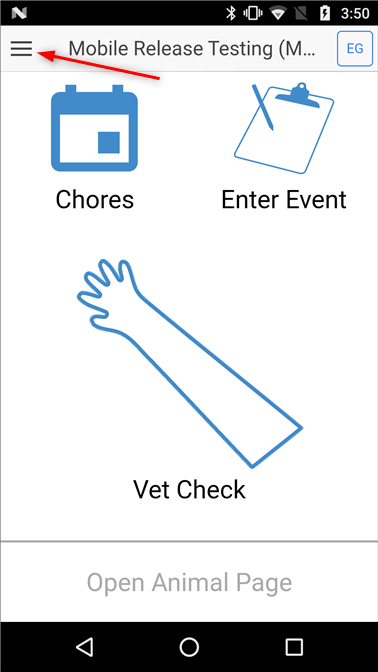
Select Help.
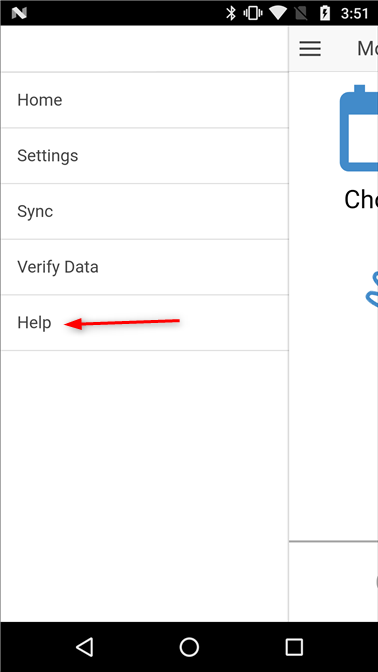
On this screen, you should see a message that says Updates are ready "Restart BoviSync now". Press this button. The app will restart and update to the latest version.
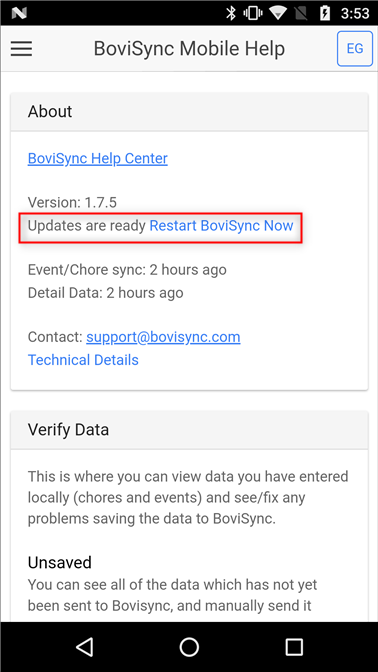
If you do not see the message to "Restart BoviSync Now", ensure the phone is connected to wifi.
From the main BoviSync screen, press the 3 lines in the upper left corner of the app
Select Help.
On this screen, you should see a message that says Updates are ready "Restart BoviSync now". Press this button. The app will restart and update to the latest version.
If you do not see the message to "Restart BoviSync Now", ensure the phone is connected to wifi.
On the Help screen, press and hold on the version number. A window will display. When it displays select Production.
Wait on the help page and in a minute or so (depending on your internet speed) you will see the link to "Restart BoviSync Now". Press this and the app will update to the latest version of BoviSync.
Related Articles
Update BoviSync Mobile App via Play Store
Written Instructions: 1. Open BoviSync App and sync the app 2. Open Goolge Play Store 3. Search for 'BoviSync' 4. Tap 'Install' or 'Update' 5. BoviSync App is now up to date Video Example: Click image to view in full-screen Note: you must have a ...List of BoviSync Mobile App Sounds
This is a complete list of sounds that are available for use in chore lists in our mobile app as of 3/29/19. Additional sounds have been requested and are being reviewed for possible addition in a future mobile app update. Current App Sound none ...Admin Access on Mobile App
To change settings on the mobile app make sure you have admin access on the farm. This is shown by a "Y" under "Admin" in the Farm Setup If you were already logged in on a phone before getting admin access, you must log out and log back in. More ...Undo Chores Individually in Mobile App
Background If you enter incorrect information or did not complete a chore as intended, you need a way to easily undo and re-complete the chore. You now have the ability to undo chores in the mobile app individually. Functionality to undo the most ...Add Treatments to Mobile App Chore List
Written instructions: 1. Select 'Chores' from the BoviSync App main screen Figure 1. 2. Select the chore list you want to edit. Figure 2. 3. Tap the Menu button (≡) Figure 3. 4. Select 'Chore Types' Figure 4. 5. Select "Add Chore Type". Figure 5. 6. ...